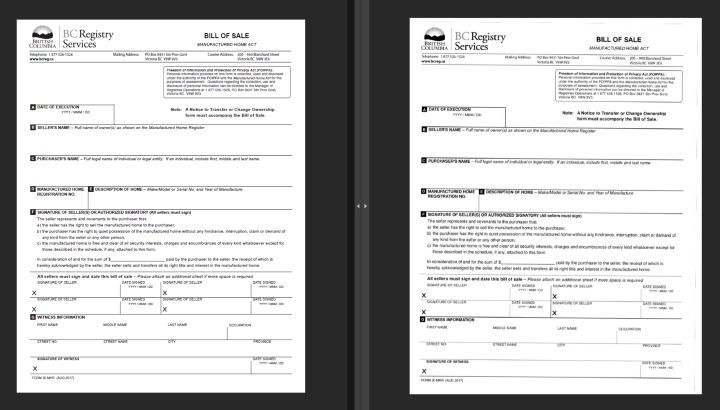Getting around Printing and Scanning documents
By Justin Rahardjo on Nov 4, 2020
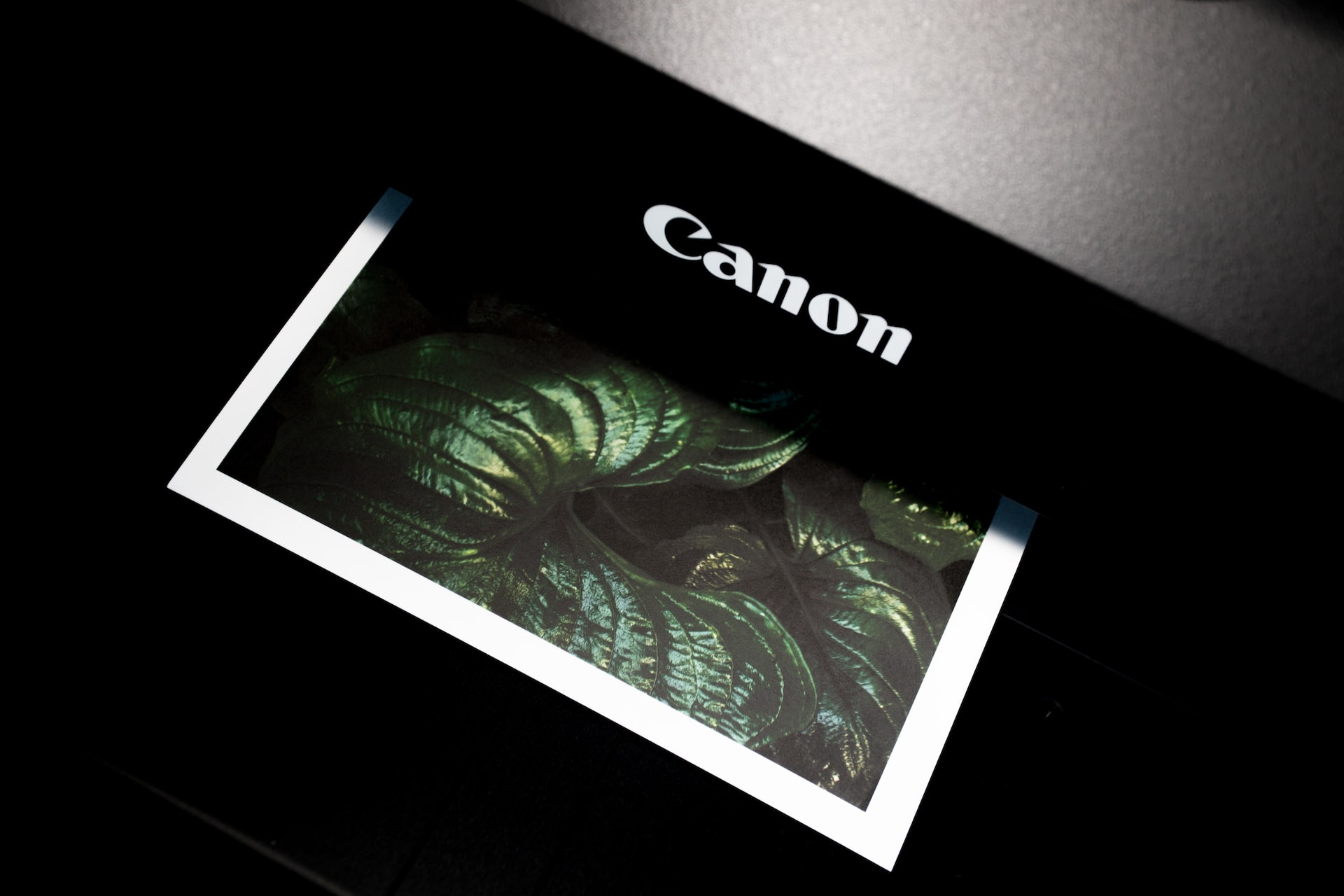
Photo by Joshua Fuller on Unsplash
Recently I’ve had to deal with a company that annoyingly requires you to email in a form that had to be signed on paper and then scanned back as they do not accept “digital” signatures.
I’m not sure if they understand that by scanning it, it then becomes digital. But anyways, I don’t have a printer or a scanner and didn’t want to have to go to the library either. So here is the way I went around that problem.
- Filled it in using https://www.pdfescape.com/, I borrowed my partner’s Wacom Tablet to do all the signatures
- Then I uploaded the filled in form into https://www.scanyourpdf.com/
- It looks amazing!
It looked like it was scanned in with those crappy scanners that is always on an angle for some reason. I think the only thing missing was some coffee stains on it. So thanks to https://github.com/baicunko for making this wonderful tool!
Here is a comparison next to each other of a form I found.